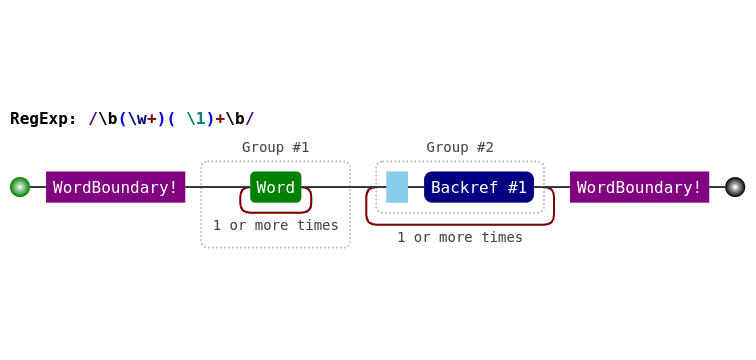From docs.python: re:
A regular expression (or RE) specifies a set of strings that matches it; the functions in this module let you check if a particular string matches a given regular expression
This post gives an overview and examples of regular expression syntax as implemented by the re built-in module (Python 3.7+). Assume ASCII character set unless otherwise specified. This post is an excerpt from the book Python re(gex)? by Sundeep Agarwal.
(The above diagram was created using Regulex.)
Elements that define a regular expression
| Anchors | Description |
|---|---|
\A |
restricts the match to start of string |
\Z |
restricts the match to end of string |
^ |
restricts the match to start of line |
$ |
restricts the match to end of line |
\n |
newline character is used as line separator |
\b |
restricts the match to start/end of words |
word |
characters: alphabets, digits, underscore |
\B |
matches wherever \b doesn’t match |
^, $ and \ are metacharacters in the above table, as these characters have special meaning. Prefix a \ character to remove the special meaning and match such characters literally. For example, \^ will match a ^ character instead of acting as an anchor.
| Feature | Description |
|---|---|
| |
multiple RE combined as conditional OR |
| each alternative can have independent anchors | |
(pat) |
group pattern(s), also a capturing group, i.e.: a(b|c)d is same as abd|acd |
(?:pat) |
non-capturing group |
(?P<name>pat) |
named capture group |
. |
Match any character except the newline character \n |
[] |
Character class, matches one character among many |
| Greedy Quantifiers | Description |
|---|---|
* |
Match zero or more times |
+ |
Match one or more times |
? |
Match zero or one times |
{m,n} |
Match m to n times (inclusive) |
{m,} |
Match at least m times |
{,n} |
Match up to n times (including 0 times) |
{n} |
Match exactly n times |
pat1.*pat2 |
any number of characters between pat1 and pat2 |
pat1.*pat2|pat2.*pat1 |
match both pat1 and pat2 in any order |
Greedy here means that the above quantifiers will match as much as possible that’ll also honor the overall RE. Appending a ? to greedy quantifiers makes them non-greedy, i.e. match as minimally as possible. Quantifiers can be applied to literal characters, groups, backreferences and character classes.
| Character class | Description |
|---|---|
[aeiou] |
Match any vowel |
[^aeiou] |
^ inverts selection, so this matches any consonant |
[a-f] |
- defines a range, so this matches any of abcdef characters |
\d |
Match a digit, same as [0-9] |
\D |
Match non-digit, same as [^0-9] or [^\d] |
\w |
Match word character, same as [a-zA-Z0-9_] |
\W |
Match non-word character, same as [^a-zA-Z0-9_] or [^\w] |
\s |
Match whitespace character, same as [\ \t\n\r\f\v] |
\S |
Match non-whitespace character, same as [^\ \t\n\r\f\v] or [^\s] |
| Lookarounds | Description |
|---|---|
lookarounds |
custom assertions, zero-width like anchors |
(?!pat) |
negative lookahead assertion |
(?<!pat) |
negative lookbehind assertion |
(?=pat) |
positive lookahead assertion |
(?<=pat) |
positive lookbehind assertion |
(?!pat1)(?=pat2) |
multiple assertions can be specified in any order |
| as they mark a matching location without consuming characters | |
((?!pat).)* |
Negate a grouping, similar to negated character class |
| Flags | Description |
|---|---|
re.IGNORECASE or re.I |
flag to ignore case |
re.DOTALL or re.S |
allow . metacharacter to match newline character |
flags=re.S|re.I |
multiple flags can be combined using | operator |
re.MULTILINE or re.M |
allow ^ and $ anchors to match line wise |
re.VERBOSE or re.X |
allows to use literal whitespaces for aligning purposes |
and to add comments after the # character |
|
| escape spaces and # if needed as part of actual RE | |
re.ASCII or re.A |
match only ASCII characters for \b, \w, \d, \s |
| and their opposites, applicable only for Unicode patterns | |
re.LOCALE or re.L |
use locale settings for byte patterns and 8-bit locales |
(?#comment) |
another way to add comments, not a flag |
(?flags:pat) |
inline flags only for this pat, overrides flags argument |
flags is i for re.I, s for re.S, etc, except L for re.L |
|
(?-flags:pat) |
negate flags only for this pat |
(?flags-flags:pat) |
apply and negate particular flags only for this pat |
(?flags) |
apply flags for whole RE, can be used only at start of RE |
| anchors if any, should be specified after these flags |
| Matched portion | Description |
|---|---|
re.Match object |
details like matched portions, location, etc |
m[0] or m.group(0) |
entire matched portion of re.Match object m |
m[n] or m.group(n) |
matched portion of nth capture group |
m.groups() |
tuple of all the capture groups’ matched portions |
m.span() |
start and end+1 index of entire matched portion |
| pass a number to get span of that particular capture group | |
\N |
backreference, gives matched portion of Nth capture group |
| applies to both search and replacement sections | |
possible values: \1, \2 up to \99 provided no more digits |
|
\g<N> |
backreference, gives matched portion of Nth capture group |
possible values: \g<0>, \g<1>, etc (not limited to 99) |
|
\g<0> refers to entire matched portion |
|
(?P<name>pat) |
named capture group |
refer as 'name' in re.Match object |
|
refer as (?P=name) in search section |
|
refer as \g<name> in replacement section |
\0 and \100 onwards are considered as octal values, hence cannot be used as backreferences.
Functions to match/extract patterns
| Function | Description |
|---|---|
re.search |
Check if given pattern is present anywhere in input string |
Output is a re.Match object, usable in conditional expressions |
|
| r-strings preferred to define RE | |
| Use byte pattern for byte input | |
| Python also maintains a small cache of recent RE | |
re.compile |
Compile a pattern for reuse, outputs re.Pattern object |
re.sub |
search and replace |
re.sub(r'pat', f, s) |
function f with re.Match object as argument |
re.escape |
automatically escape all metacharacters |
re.split |
split a string based on RE |
re.findall |
returns all the matches as a list |
| if 1 capture group is used, only its matches are returned | |
| 1+, each element will be tuple of capture groups | |
re.finditer |
iterator with re.Match object for each match |
re.subn |
gives tuple of modified string and number of substitutions |
The function definitions are given below:
re.search(pattern, string, flags=0)
re.compile(pattern, flags=0)
re.sub(pattern, repl, string, count=0, flags=0)
re.escape(pattern)
re.split(pattern, string, maxsplit=0, flags=0)
re.findall(pattern, string, flags=0)
re.finditer(pattern, string, flags=0)
re.subn(pattern, repl, string, count=0, flags=0)
Regular expression examples
As a good practice, always use raw strings to construct RE, unless other formats are required. This will avoid clash of special meaning of backslash character between RE and normal quoted strings.
- examples for
re.search
>>> sentence = 'This is a sample string'
# need to load the re module before use
>>> import re
# check if 'sentence' contains the pattern described by RE argument
>>> bool(re.search(r'is', sentence))
True
# ignore case while searching for a match
>>> bool(re.search(r'this', sentence, flags=re.I))
True
>>> bool(re.search(r'xyz', sentence))
False
# re.search output can be directly used in conditional expressions
>>> if re.search(r'ring', sentence):
... print('mission success')
...
mission success
# use raw byte strings if input is of byte data type
>>> bool(re.search(rb'is', b'This is a sample string'))
True
- difference between string and line anchors
# string anchors
>>> bool(re.search(r'\Ahi', 'hi hello\ntop spot'))
True
>>> words = ['surrender', 'unicorn', 'newer', 'door', 'empty', 'eel', 'pest']
>>> [w for w in words if re.search(r'er\Z', w)]
['surrender', 'newer']
# line anchors
>>> bool(re.search(r'^par$', 'spare\npar\ndare', flags=re.M))
True```
* examples for `re.findall`
```pyython
# match whole word par with optional s at start and optional e at end
>>> re.findall(r'\bs?pare?\b', 'par spar apparent spare part pare')
['par', 'spar', 'spare', 'pare']
# numbers >= 100 with optional leading zeros
>>> re.findall(r'\b0*[1-9]\d{2,}\b', '0501 035 154 12 26 98234')
['0501', '154', '98234']
# if multiple capturing groups are used, each element of output
# will be a tuple of strings of all the capture groups
>>> re.findall(r'(x*):(y*)', 'xx:yyy x: x:yy :y')
[('xx', 'yyy'), ('x', ''), ('x', 'yy'), ('', 'y')]
# normal capture group will hinder ability to get whole match
# non-capturing group to the rescue
>>> re.findall(r'\b\w*(?:st|in)\b', 'cost akin more east run against')
['cost', 'akin', 'east', 'against']
# useful for debugging purposes as well before applying substitution
>>> re.findall(r't.*?a', 'that is quite a fabricated tale')
['tha', 't is quite a', 'ted ta']
- examples for
re.split
# split based on one or more digit characters
>>> re.split(r'\d+', 'Sample123string42with777numbers')
['Sample', 'string', 'with', 'numbers']
# split based on digit or whitespace characters
>>> re.split(r'[\d\s]+', '**1\f2\n3star\t7 77\r**')
['**', 'star', '**']
# to include the matching delimiter strings as well in the output
>>> re.split(r'(\d+)', 'Sample123string42with777numbers')
['Sample', '123', 'string', '42', 'with', '777', 'numbers']
# use non-capturing group if capturing is not needed
>>> re.split(r'hand(?:y|ful)', '123handed42handy777handful500')
['123handed42', '777', '500']
- backreferencing within search pattern
# whole words that have at least one consecutive repeated character
>>> words = ['effort', 'flee', 'facade', 'oddball', 'rat', 'tool']
>>> [w for w in words if re.search(r'\b\w*(\w)\1\w*\b', w)]
['effort', 'flee', 'oddball', 'tool']
working with matched portions
>>> re.search(r'b.*d', 'abc ac adc abbbc')
<re.Match object; span=(1, 9), match='bc ac ad'>
# retrieving entire matched portion, note the use of [0]
>>> re.search(r'b.*d', 'abc ac adc abbbc')[0]
'bc ac ad'
# capture group example
>>> m = re.search(r'a(.*)d(.*a)', 'abc ac adc abbbc')
# to get matched portion of second capture group
>>> m[2]
'c a'
# to get a tuple of all the capture groups
>>> m.groups()
('bc ac a', 'c a')
- examples for
re.finditer
# numbers < 350
>>> m_iter = re.finditer(r'\d+', '45 349 651 593 4 204')
>>> [m[0] for m in m_iter if int(m[0]) < 350]
['45', '349', '4', '204']
# start and end+1 index of each matching portion
>>> m_iter = re.finditer(r'ab+c', 'abc ac adc abbbc')
>>> for m in m_iter:
... print(m.span())
...
(0, 3)
(11, 16)
examples for re.sub
>>> ip_lines = "catapults\nconcatenate\ncat"
>>> print(re.sub(r'^', r'* ', ip_lines, flags=re.M))
* catapults
* concatenate
* cat
# replace 'par' only at start of word
>>> re.sub(r'\bpar', r'X', 'par spar apparent spare part')
'X spar apparent spare Xt'
# same as: r'part|parrot|parent'
>>> re.sub(r'par(en|ro)?t', r'X', 'par part parrot parent')
'par X X X'
# remove first two columns where : is delimiter
>>> re.sub(r'\A([^:]+:){2}', r'', 'foo:123:bar:baz', count=1)
'bar:baz'
- backreferencing in replacement section
# remove any number of consecutive duplicate words separated by space
>>> re.sub(r'\b(\w+)( \1)+\b', r'\1', 'aa a a a 42 f_1 f_1 f_13.14')
'aa a 42 f_1 f_13.14'
# add something around the matched strings
>>> re.sub(r'\d+', r'(\g<0>0)', '52 apples and 31 mangoes')
'(520) apples and (310) mangoes'
# swap words that are separated by a comma
>>> re.sub(r'(\w+),(\w+)', r'\2,\1', 'good,bad 42,24')
'bad,good 24,42'
- using functions in replacement section of
re.sub
>>> from math import factorial
>>> numbers = '1 2 3 4 5'
>>> def fact_num(n):
... return str(factorial(int(n[0])))
...
>>> re.sub(r'\d+', fact_num, numbers)
'1 2 6 24 120'
# using lambda
>>> re.sub(r'\d+', lambda m: str(factorial(int(m[0]))), numbers)
'1 2 6 24 120'
- examples for lookarounds
# change 'foo' only if it is not followed by a digit character
# note that end of string satisfies the given assertion
# 'foofoo' has two matches as the assertion doesn't consume characters
>>> re.sub(r'foo(?!\d)', r'baz', 'hey food! foo42 foot5 foofoo')
'hey bazd! foo42 bazt5 bazbaz'
# change whole word only if it is not preceded by : or -
>>> re.sub(r'(?<![:-])\b\w+\b', r'X', ':cart <apple -rest ;tea')
':cart <X -rest ;X'
# extract digits only if it is preceded by - and followed by ; or :
>>> re.findall(r'(?<=-)\d+(?=[:;])', '42 foo-5, baz3; x-83, y-20: f12')
['20']
# words containing all lowercase vowels in any order
>>> words = ['sequoia', 'subtle', 'questionable', 'exhibit', 'equation']
>>> [w for w in words if re.search(r'(?=.*a)(?=.*e)(?=.*i)(?=.*o).*u', w)]
['sequoia', 'questionable', 'equation']
# match if 'do' is not there between 'at' and 'par'
>>> bool(re.search(r'at((?!do).)*par', 'fox,cat,dog,parrot'))
False
# match if 'go' is not there between 'at' and 'par'
>>> bool(re.search(r'at((?!go).)*par', 'fox,cat,dog,parrot'))
True
- examples for
re.compile
Regular expressions can be compiled using re.compile function, which gives back a re.Pattern object. The top level re module functions are all available as methods for this object. Compiling a regular expression helps if the RE has to be used in multiple places or called upon multiple times inside a loop (speed benefit). By default, Python maintains a small list of recently used RE, so the speed benefit doesn’t apply for trivial use cases.
>>> pet = re.compile(r'dog')
>>> bool(pet.search('They bought a dog'))
True
>>> bool(pet.search('A cat crossed their path'))
False
>>> remove_parentheses = re.compile(r'\([^)]*\)')
>>> remove_parentheses.sub('', 'a+b(addition) - foo() + c%d(#modulo)')
'a+b - foo + c%d'
>>> remove_parentheses.sub('', 'Hi there(greeting). Nice day(a(b)')
'Hi there. Nice day'
Note: Here are two great web applications to explore regular expressions: - regex101 - regexr